How Yoast SEO Helps with SEO
Table of Contents
Yoast SEO is a highly recommended plugin when using a WordPress website. According to the Yoast website, “Yoast SEO makes sure your site meets the highest technical SEO standards. It also gives you the tools to optimize your content for SEO and overall readability.”

How to Use Yoast SEO in WordPress
Once you have completed setting up your web page using your keywords and phrases, it’s time to use Yoast SEO to see if there are any errors with your page and finalize the setup.
Let’s use this example.
The main keywords are SEO Keywords.
The phrase is What are SEO Keywords.
From the backend of your website, click on the page to edit.
Scroll down to the Yoast SEO section. The goal is to turn these frowns upside down. Here are steps on how:

From the Focus Keyphrase field, enter your keywords (SEO Keywords).
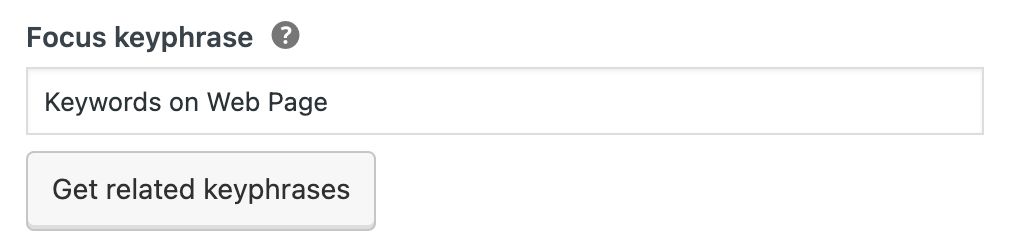
Enter your SEO title, which should reflect the focus keyphrase you used above. After that enter 1 space | YourDomainName. See my example below.
It’s important that your progress bar gets to green (starts off as red). This means your SEO title is great!
Once that is entered, a slug will be automatically created for you.
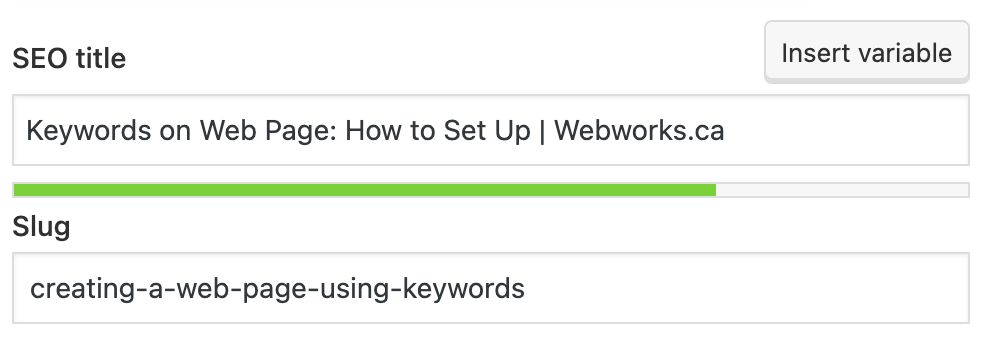
Enter a meta description. This should explain what the article is about. See my example below.
It’s important that your progress bar gets to green (starts off as red). This means your SEO title is great!
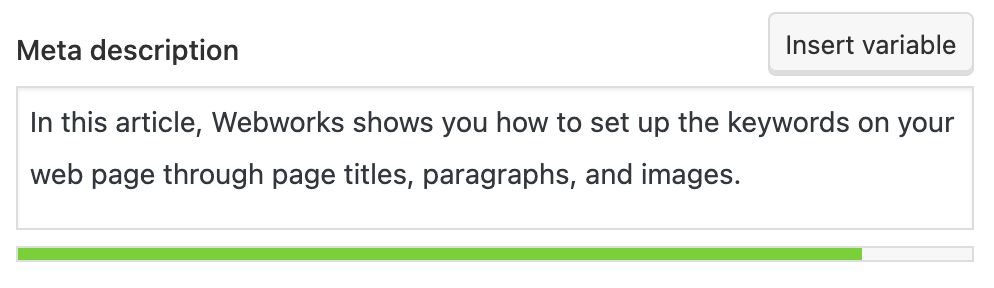

When you have completed those 3 steps you will be shown how this will look in search engines. Look familiar?
Now you can understand where this information comes from next time you’re doing a search online.
The final step is to drop down the category called SEO analysis. You want every dot to be green. This means you have no errors. YAY!!!!
If you do get errors and want to know how to fix them, refer to the below section.
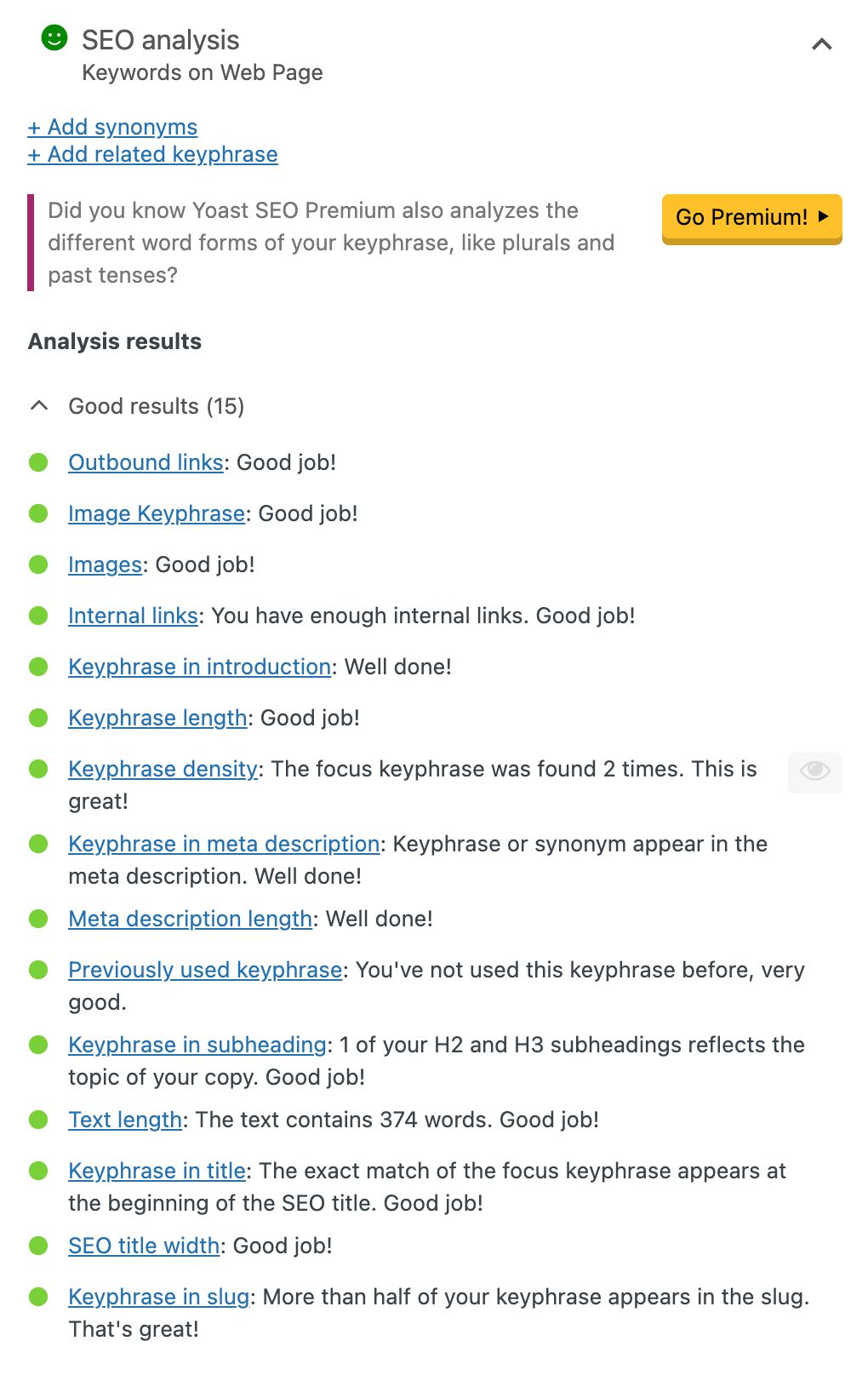
Common Errors
After doing my first few blogs, I found these were the most common errors I would get:
Error #1: Keyphrase in the introduction: Your keyphrase or its synonyms do not appear in the first paragraph. Make sure the topic is clear immediately.
Solution: Make sure your focus keyphrase is used in the first paragraph of your post. Note, this is the first text widget you use on your page (not the heading). Once you have that updated, Update your post and see if that corrects the error.
Error #2: Keyphrase in the title: The exact match of the focus keyphrase appears in the SEO title, but not at the beginning. Move it to the beginning for the best results.
Solution: Review your SEO title again and make sure you are using your focus keyword at the beginning. Once you have that updated, Update your post and see if that corrects the error.
You may stumble across other errors but WordPress does help by providing links with more detail.
Categories
Latest Articles
Stay up to date
with news and
educational information
[hubspot type=”form” portal=”5213843″ id=”b19f3e1c-0beb-4946-9d04-2bb47dfa17e0″]











Leave a Comment
You must be logged in to post a comment.